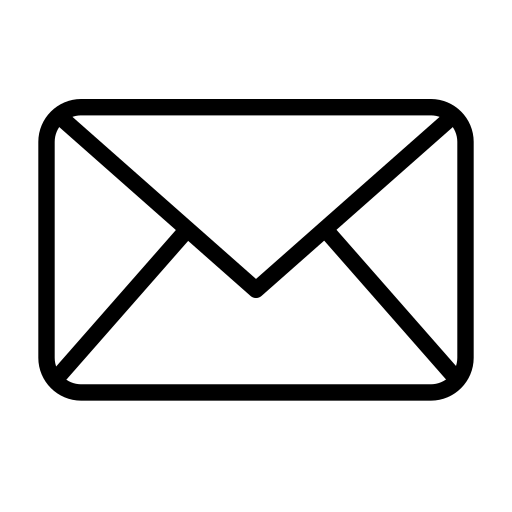How to get the SSID from PocketOption
if you prefer, you can check the video here on how to get the SSID for PocketOption:
if you want to download this video from the community, you can do so by using the command: /download from ChipaBot and type as the name: GetPoSSID.mp4
Get the SSID for PocketOption
so, to get the SSID from Pocket Option, you first need to go to the Pocket Option website –> https://pocketoption.com
make sure to register or login, then go to the demo trading page.
Now right click and select inspect element
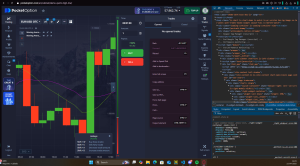
now you will need to search for the network tab in inspect element, to then click in the ws button, once clicked you will notice that there is nothing here, please note that this is normal.
Once in the ws section, you will reload the page, and now the WebSocket connections are going to start appearing, now you need to click on them, and find the one that at the top (on of the first messages) will have a content that will look something like this: `42[“auth”,{“session”:”vtftn12e6f5f5008moitsd6skl”,”isDemo”:1,”uid”:27658142,”platform”:2}]` –> This is a fully functional demo example, as this is a demo SSID it will only work in demo.
How to get real SSID for PocketOption
Now to get real SSIDyou will do the exact same as before just that instead of demo account, you will do it in real account, the SSID should look something like this:
“`
42[“auth”,{“session”:”a:4:{s:10:\”session_id\”;s:32:\”a2f446c35404e058d68558d9c6357079\”;s:10:\”ip_address\”;s:15:\”*******\”;s:10:\”user_agent\”;s:120:\”Mozilla/5.0 (Windows NT 10.0; Win64; x64) AppleWebKit/537.36 (KHTML, like Gecko) Chrome/132.0.0.0 Safari/537.36 OPR/117.\”;s:13:\”last_activity\”;i:1745259524;}398d582db51aaf753f5d5427e8bce3ab”,”isDemo”:0,”uid”:27658142,”platform”:2}]
“`
**NOTE**: This SSID won’t work as I’ve blurred some important data, and the SSID will only work in your computer.
How to use it in BinaryOptionsToolsV2
To connect using the real or demo SSIDin BO2 you can use this code example:
“`py
from BinaryOptionsToolsV2.pocketoption import PocketOptionAsync
import asyncio
# Main part of the code
async def main(ssid: str):
# The api automatically detects if the ‘ssid’ is for real or demo account
api = PocketOptionAsync(ssid)
await asyncio.sleep(5)
balance = await api.balance()
print(f”Balance: {balance}”)
if __name__ == ‘__main__’:
ssid = r(’42[“auth”,{“session”:”vtftn12e6f5f5008moitsd6skl”,”isDemo”:1,”uid”:27658142,”platform”:2}]’)
asyncio.run(main(ssid))
“`
Example from BO2’s repo in examples
Final Tips for Working with Pocket Option SSIDs
-
Always keep your SSID safe and private, especially if using real account data. Avoid sharing it publicly or storing it in insecure places.
-
Your session may expire after some time, especially if you’re inactive. If you notice the connection failing, repeat the same process to get a fresh SSID.
-
If you’re using bots or tools with SSIDs, consider automating the retrieval or implementing session management logic to keep your strategy running smoothly.
-
Demo SSIDs are perfect for testing and development, so take advantage of them before going live.
If you’re serious about automating PocketOption or building tools for trading, understanding how SSIDs work is just the beginning. Keep exploring, building, and don’t hesitate to reach out in the community for more guidance.
Let’s keep pushing innovation forward 🚀
Thanks for reading this, and check us out here:
Discord –> Chipa’s discord comunnity
Web –> Chipa’s website
github –> ChipaDevTeam